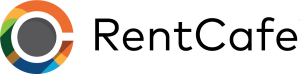Pay Rent
Welcome to our online payment portal page.
 ClickPay has been discontinued. Hereafter, only RentCafe will be available. Please move your online account to RentCafe and make all payments through RentCafe. Thank you.
ClickPay has been discontinued. Hereafter, only RentCafe will be available. Please move your online account to RentCafe and make all payments through RentCafe. Thank you.
Discontinued
Pay Via RentCafe
Preferred Method of Payment
GETTING STARTED WITH RENTCAFE
As PPC’s preferred way of accepting payments, we invite you to get started by clicking on the registration link that was sent to your email address on file with Parkchester.
- Click the PPC Residential Registration Link in your email and reset your password.
- Set up your bank account – Must be verified before use – A test deposit will be sent your bank account, and that test deposit must be entered before you can pay online.
- Set up scheduled payments or make one-time payments.
- Download the RentCafe Resident Mobile App from your Apple or Android app store.
Fees may apply to payments made online.
ONLINE PAYMENT SUPPORT
Please contact us at 718-536-2000

 Parkchester Resident Repairs
Parkchester Resident Repairs